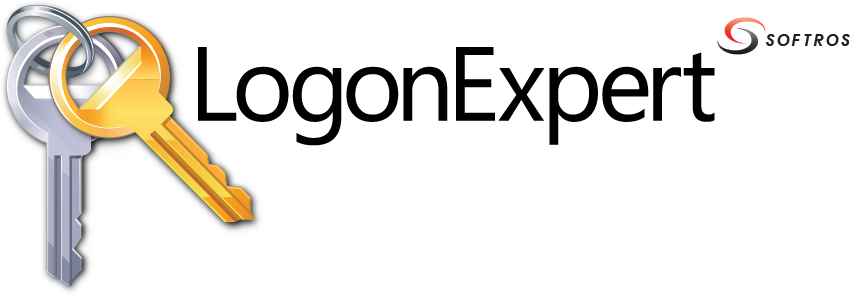 ≡
≡
LogonExpert SDK (Software Development Kit) provides headers, libraries and examples for embedding console session logon functionality into your applications.
With LogonExpert SDK you can log on a user to Windows with a single function call. The storage of user credentials and scheduling the call are your responsibility. If you need to store credentials securely or log on a user on a Windows startup and do not know where to start, consider using the LogonExpert application instead.
SDK is closed-source. The binary is provided as both a dynamic link library (.dll) and a static link library (.lib). The latter is provided to licensed customers on request. Headers and examples are provided for the C++ and C# languages, Visual Basic and Delphi examples are coming soon.
LogonExpert SDK is based on many years of development of the LogonExpert application. SDK does not offer all the options provided by the application itself and has some limitations.
Please take a look at the documentation and feel free to contact us if you have any questions.
Before purchasing LogonExpert SDK, you can test it free of charge for up to 90 days.
Licensing is royalty-based.
At the start, you purchase a base license, which includes 30 installations. After the purchase, you receive a license key, which should be hard-coded to your sources in order to be used with our SDK.
Any additional installations should be purchased separately. They can be purchased at any time and in any amount. These new installations will be bound to your base license. The license key is not changed after the purchase of additional installations, so you do not need to rebuild your code. You can pay for the additional installations also after they were deployed.
An installation is a copy of your application built with LogonExpert SDK, which you have sold to an end user or reseller. If your application is made for in-house use, then the installation is not a copy you have sold, but a copy you have installed.
You are not required to track the installations after you have sold them, but you have to track the number of installations you have sold.
The installations are not bound to hardware and can be moved from machine to machine any number of times without any additional removal procedures.
Any version released within one year after purchase of the base license is free. If after that period you want to update to a newer version, you should purchase a new base license and additional installations to be used with it. We intend to provide technical support for all SDK versions released.
Base license – $200
Additional installations – $3 each for orders of up to 1,000 instances; $2 each for orders of more than 1,000 instances.
We offer a wide variety of payment options: PO, wire transfer, ACH, SEPA, PayPal, credit and debit cards.
Please contact us to get a quote.
You are not required to reference LogonExpert or Softros Systems in your application or documentation, but you can if you wish. You cannot use “LogonExpert” or “Softros” in the name of your product.
Licensing does not depend on the number of developers or size of the company.