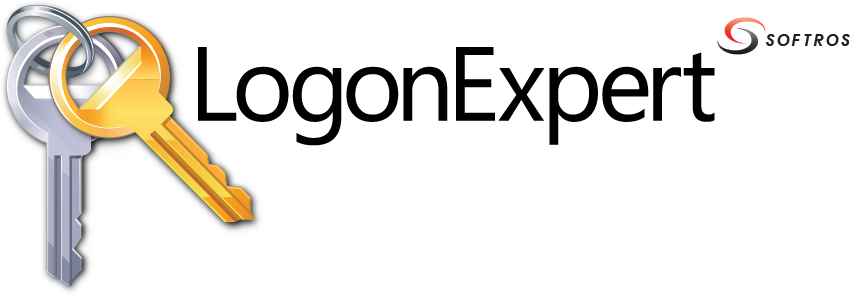 ≡
≡
Scheduler
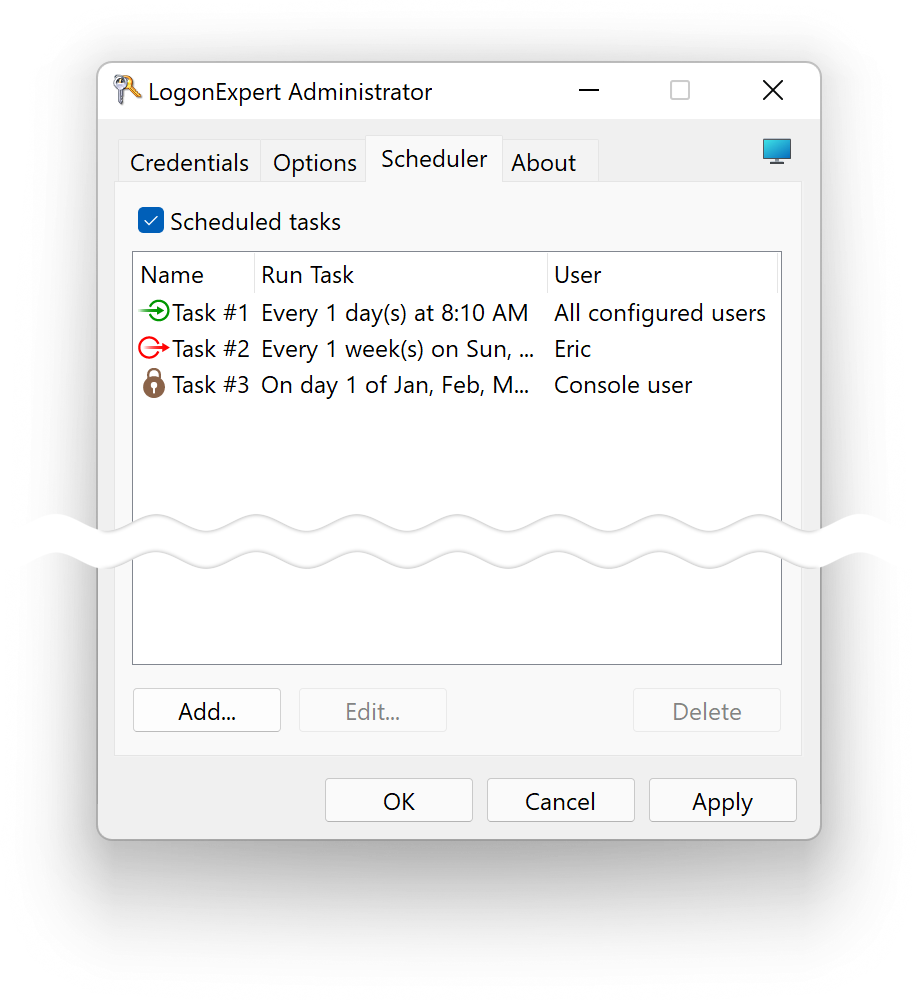
LogonExpert comes with a handy built-in scheduler, and the Scheduled tasks check box turns it on or off. Click Add, Edit or Delete to respectively add, edit or delete a task.
You can configure multiple logon, logoff and lock tasks. These can be user-specific, applied to all configured users, all logged on users, or the console user. Table A shows which types of users can be assigned to each type of task.
| Specific user | All configured users | All logged on users | Console user | |
|---|---|---|---|---|
| Logon | + | + | - | - |
| Logoff | + | + | + | + |
| Lock | + | + | + | + |
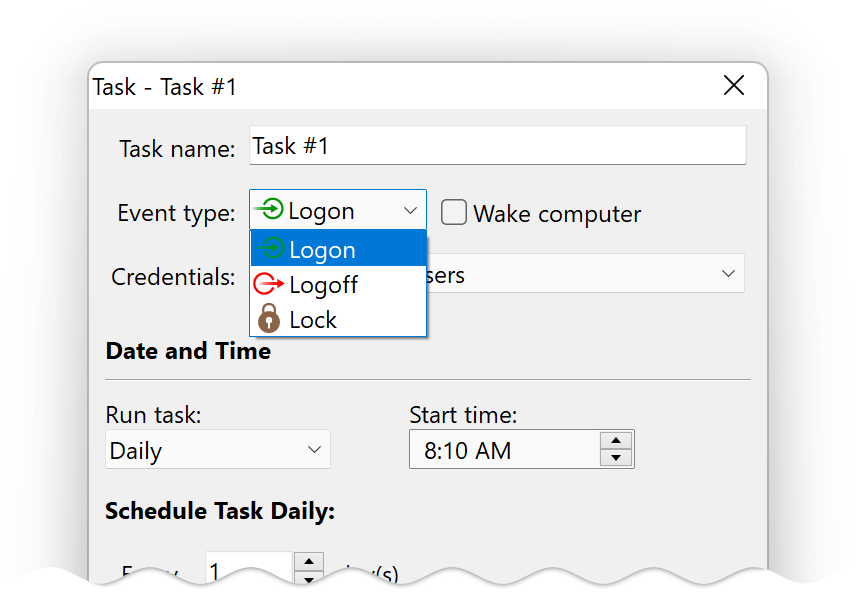
| Wake computer | Put computer to sleep | |
|---|---|---|
| Logon | + | - |
| Logoff | - | + |
| Lock | - | + |